Updating software sucks. For most of your software, you’d probably prefer to never think about updating. Ideally, your applications would stay current and fast on their own without ever requiring your input.
That’s why one of the important changes in Firefox 4’s add-ons manager is keeping add-ons up-to-date automatically. This happens in the background without you even noticing.
Automatically updating add-ons does exactly what users have been telling us they’d like for a long time. However, some users will want to manually update their add-ons, as they did before Firefox 4. Other users will want to automatically update some add-ons but not others.
Hard as it is to cater to many use cases, we felt it was important to allow users to manually update add-ons if they prefer. Add-on updates are essentially new software, and users should always have the ability to opt out of them.
Below is the basic use case of managing add-on updates I’m proposing for Firefox 5 (which is only a few weeks after the release of Firefox 4 thanks to our new shorter release cycles). The user begins with completely automatic updates on by default. By switching to manual updates in the advanced menu, the user can go back to installing updates themselves. Each add-on shows, in its detailed pane, whether it receives updates automatically or manually.
However, there’s another kind of usage that needs to be supported. What if a user wants all but a few add-ons updated automatically? Or, all but a few add-ons updated manually? Allowing users to switch any particular add-on between manual and automatic updating allows users to make one-off exceptions.
If a user goes to the detailed pane of add-on, they can see how an add-on is currently updating and switch it to the other method. To change <i>all</i> add-ons to the other method, the user needs to select that option in the advanced panel. This way, we allow users to make both blanket rules and exceptions as they go. Here’s a more complete diagram showing updating preferences, with one-off exceptions included:

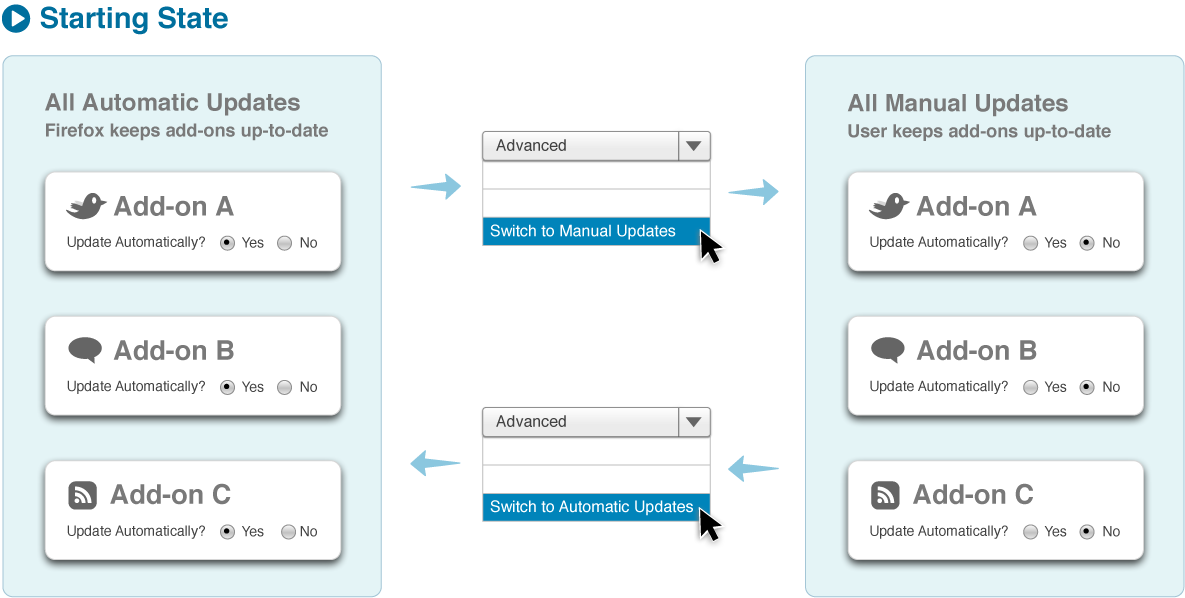

Recent Comments