Updating software sucks. For most of your software, you’d probably prefer to never think about updating. Ideally, your applications would stay current and fast on their own without ever requiring your input.
That’s why one of the important changes in Firefox 4’s add-ons manager is keeping add-ons up-to-date automatically. This happens in the background without you even noticing.
Automatically updating add-ons does exactly what users have been telling us they’d like for a long time. However, some users will want to manually update their add-ons, as they did before Firefox 4. Other users will want to automatically update some add-ons but not others.
Hard as it is to cater to many use cases, we felt it was important to allow users to manually update add-ons if they prefer. Add-on updates are essentially new software, and users should always have the ability to opt out of them.
Below is the basic use case of managing add-on updates I’m proposing for Firefox 5 (which is only a few weeks after the release of Firefox 4 thanks to our new shorter release cycles). The user begins with completely automatic updates on by default. By switching to manual updates in the advanced menu, the user can go back to installing updates themselves. Each add-on shows, in its detailed pane, whether it receives updates automatically or manually.
However, there’s another kind of usage that needs to be supported. What if a user wants all but a few add-ons updated automatically? Or, all but a few add-ons updated manually? Allowing users to switch any particular add-on between manual and automatic updating allows users to make one-off exceptions.
If a user goes to the detailed pane of add-on, they can see how an add-on is currently updating and switch it to the other method. To change <i>all</i> add-ons to the other method, the user needs to select that option in the advanced panel. This way, we allow users to make both blanket rules and exceptions as they go. Here’s a more complete diagram showing updating preferences, with one-off exceptions included:

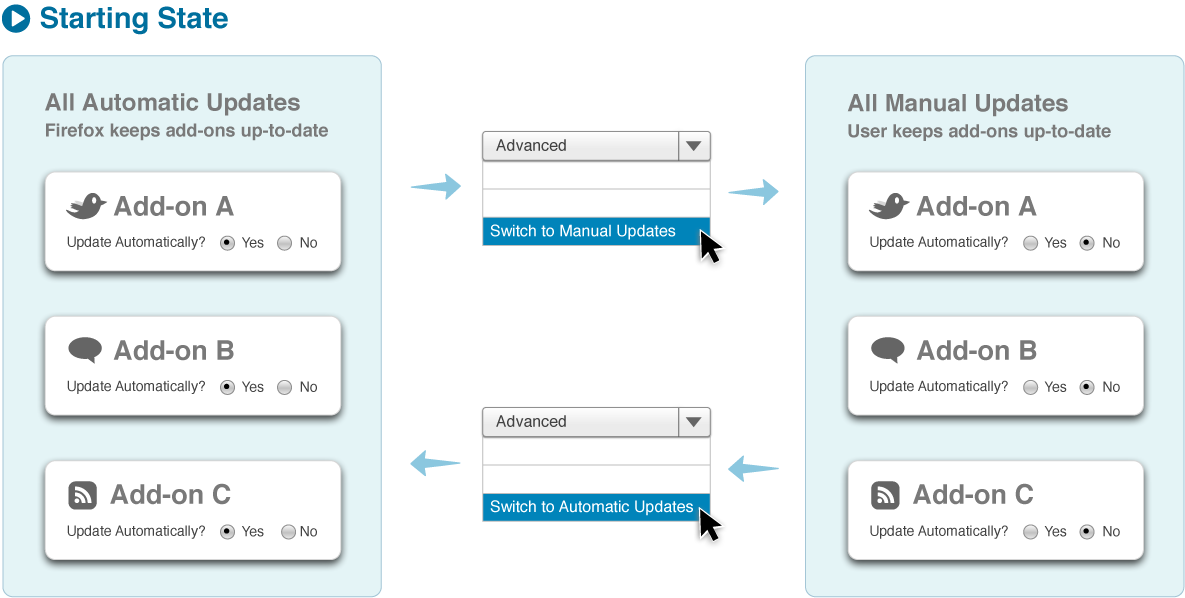

It would be interesting to try to figure out how to list all the “exceptional” addons – that is, the addons that are unlike the rest. For example, if I auto-update all but one, how do I find which addon that one was?
Even harder to do so without making the UI overcomplicated. Not sure that’s even possible 🙂
I want to thank you all so much for the flexibility you work so hard to provide. As someone who mostly connects to the net via 56k dial-up, being able to choose when my add-ons grab updates is an important control. It means I don’t have to wonder why pages are timing out or a download has choked out because my Firefox extensions intruded on my connection in the background. I’m happy that won’t be changing in future versions of Firefox.
This looks totally awesome. 🙂
-Max
Is it worth distinguishing in some way major and minor versions of add-ons (on the theory that “minor” ones could be updated with almost zero fear of breaking anything, while major upgrades could break almost anything and add radically new functionality). That way you could have a little more stability while getting priority fixes. Thoughts?
Great idea!
As for how to distinguish manual vs automatic: what about something like a sort button for that column? It could toggle between ascending and descending, so if you were looking for the few addons that were manual, or automatic, you’d only have to hit it once or twice.
A couple of comments:
1. Please make sure the global “Switch to Automatic Updates” has an associated confirmation dialog. Many who cares about avoiding updating will want that.
2. Please make the updating state easy to check for all add-ons. An obvious possibility is to use different colours for each of the two classes of states listed in the main UI. E.g. white background colour for auto updating add-ons and lightgrey(ed out) background colour for manual updating add-ons.
Auto updates are certainly convenient for users, until that time when you open an application and it’s stopped working, or perhaps stopped doing the useful thing it did before. What are users supposed to do then?
Upgrades can bring bugs and feature regressions; will there be a system of roleback (something like Windows Restore) to allow users to recover from the inevitable fallibility of programmers?
Are you to blame? My web browser is installing updates like mad without my express approval. I want the opportunity to CHOOSE whether or not to allow an addon can update or not, but that doesn’t mean that I don’t want to be notified when updates become available.
You should ALWAYS provide a use-case that includes PEOPLE WHO LIKE SHIT THE WAY IT WAS, because changing stuff like this PISSES THEM OFF.
You screwed up the tools menu (people STILL don’t know to hold down the alt key), you screwed up the updates, you screwed up the tab notification warning, you are making the browser WORSE. When you make changes, you MUST make them such that they give MORE FREEDOM and CHOICE instead of LESS.
i don’t mind automatic updates as long as they don’t demand I restart things to get it to work
I’d bet that most people update just to get rid of annoying popups rather than wanting the latest newest version