As we approach the release of Firefox 4, the last few polish and stylistic changes are happening in the add-ons manager. Some are simply graphic cleanup, while others are the result of beta testing the new manager for the past several months.
I wanted to highlight one change in particular that you’ll be seeing in the Firefox nightlies soon. The date an add-on was last updated, rather than being displayed in list view, will now only appear in the detailed view of an add-on. This also means that installed add-ons can no longer be sorted by last updated date.

For some users, this change is substantive and will feel disruptive. So, I wanted to give the rationale behind this design decision.
1. Providing a simplified overview
The intended purpose of the add-on manager’s list view is to give a brief overview of the users’ add-ons and to provide only the minimal, most used information and functionality. This minimal information is the name of an add-on, its icon, and a short description. The minimal functionality is the ability to disable and remove an add-on. Even the author name we’ve removed to provide the simplest, most visually scannable design. By removing the last updated date, we not only visually clean an add-on’s list entry, but also eliminate the need for a sorting bar at the top of list view. This gives back both whitespace and a cleaner appearance at the top of the list.
2. Updated date does not provide important functionality for most users
For most users, the last updated date does not give information meaningful enough to justify its placement in list view. It allows users to see which add-ons have been updated automatically most recently, but does not give any details about the updates nor provide tools to interpret the information.
Some advanced users use the last updated date as a diagnostic tool to identify which add-on updates may be causing a recent problem in Firefox. However, the date makes a very poor diagnostic tool. One reason is that the date does not give any information about the size nor scope of the update, and thus can only be used for diagnosis by disabling one add-on at a time to isolate a problem. In many cases, a problem in Firefox caused by an add-on are instantly identifiable as being caused by a particular add-on. Even in the rare case where a problem suddenly appears in Firefox, the chances of it being from an add-on update are not large. A problem could be caused by any number of online events, which is why Firefox provides tools such as the Error Console and about:crashes to help diagnose them. And, even if we were to give fuller information about updates in the add-ons manager and make it into a better diagnostic tool, why should this tool be so far removed from other diagnostic tools? How could a new user figure out that, to access diagnostic tools related to add-ons, they should go to the add-ons manager rather than a more comprehensive diagnostic tool? It would be wildly inefficient to apply this elsewhere in Firefox by placing diagnostic tools only on the interface elements they relate to.
What we should do is add diagnostic tools about add-ons to comprehensive tools such as about:support. Then, we could provide expert users the information they want in a better format while keeping one-off diagnosis away from list view in the add-ons manager.
3. The goal of removing updating entirely for most users
The intended purpose of automatic updates is to remove updating from the list of items the user has to care about and remember. By exposing the updated date in list view, Firefox insinuates both that the updated date is very important that this is a process the user should manage.
Actually, the actual reason sorting and the last updated date were initially proposed in the add-ons manager design was to give users the ability to sort their add-ons by performance, not updated date. Sorting by performance would allow users to find out how their add-ons effect Firefox on metrics such as startup time and memory. However, the ability to rank an add-on’s performance is going to be a part of FIrefox after the 4.0 release, making the remaining sorting categories (alphabetic and updated date) much less useful.
By the way, Firefox 4 beta 10 is out, so please try it out and tell us what you think!

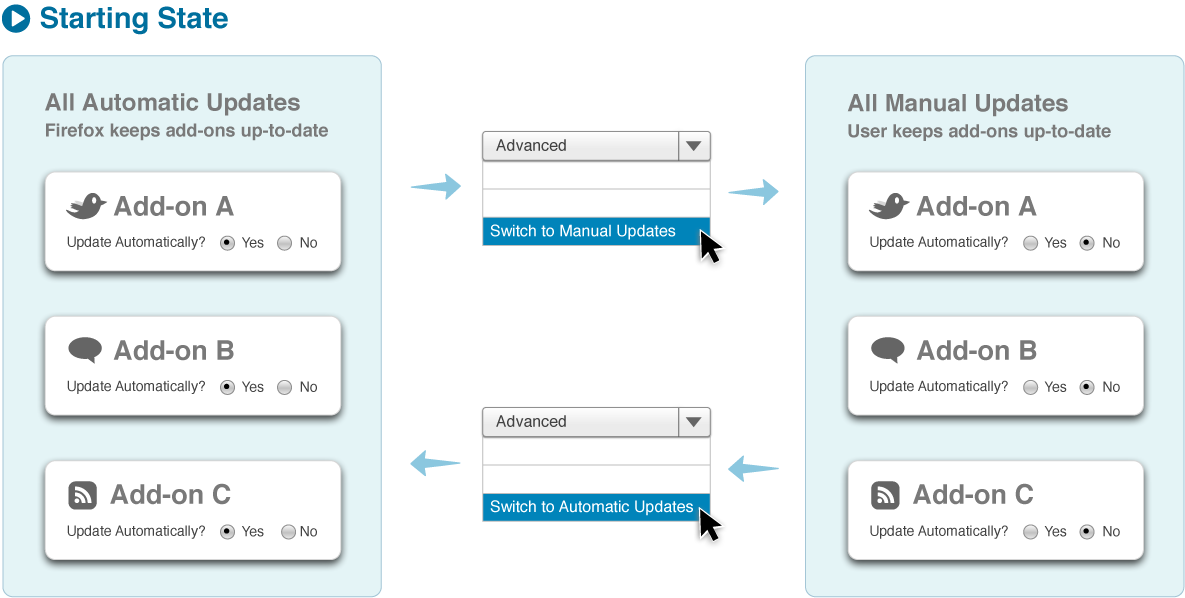




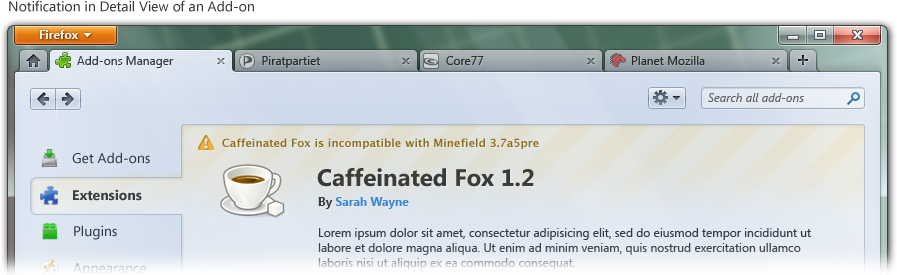





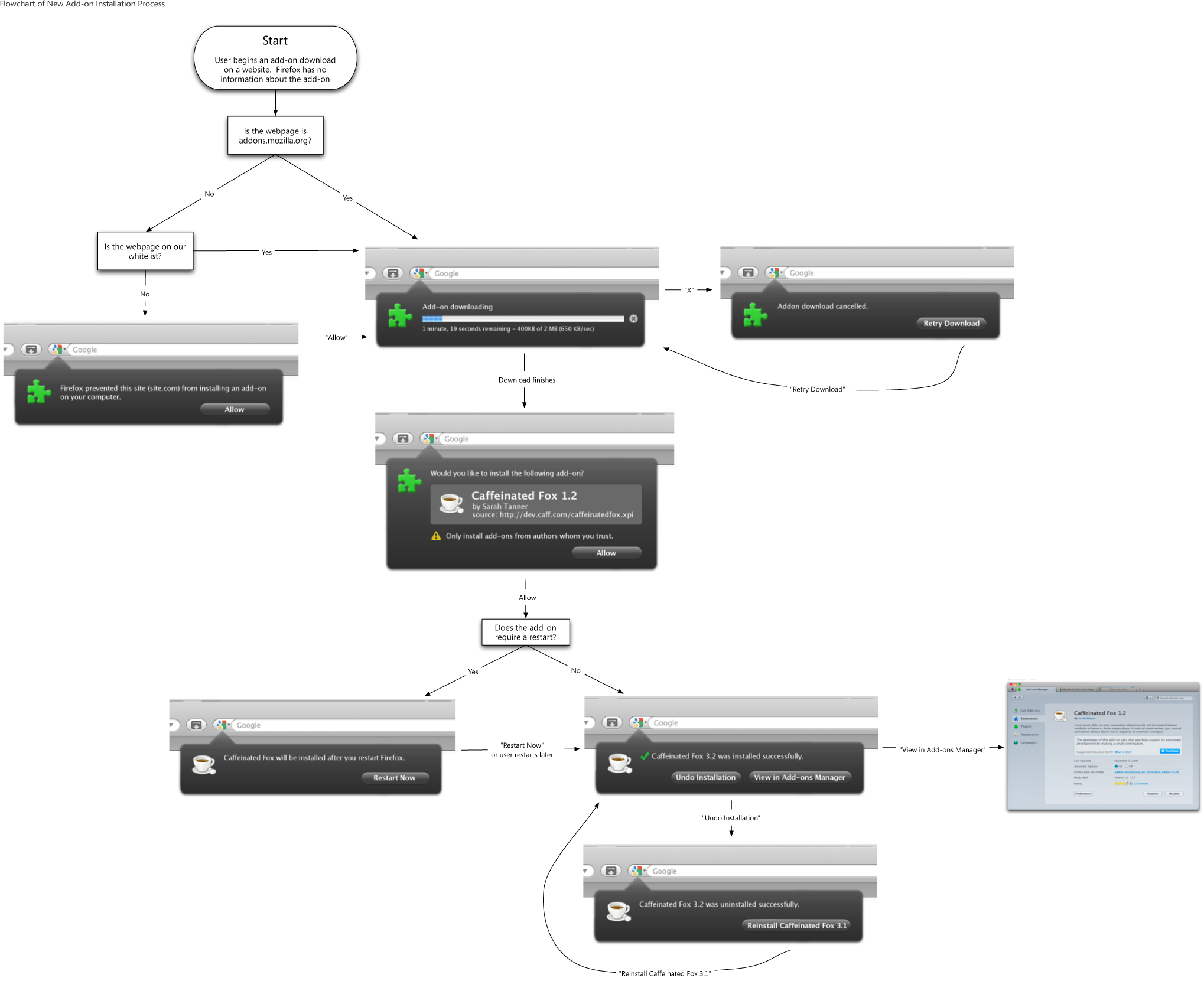

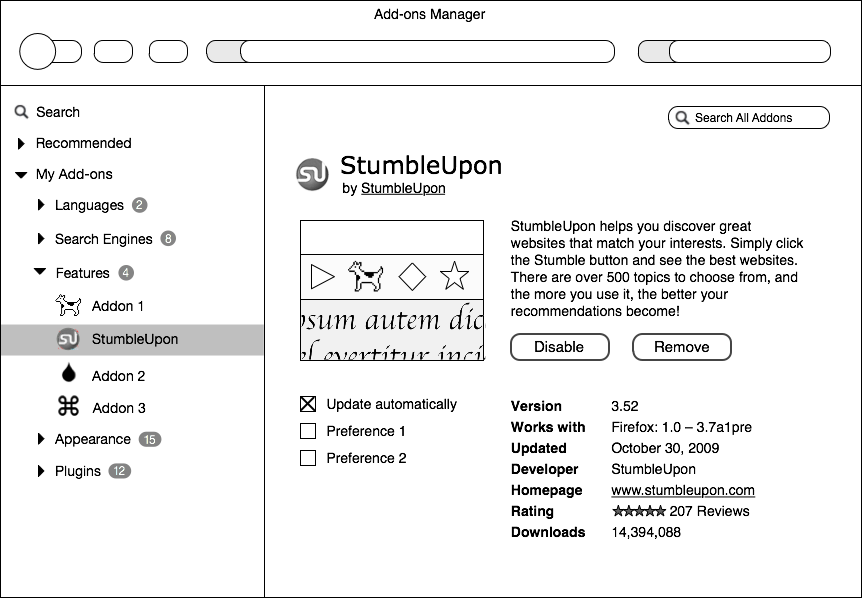

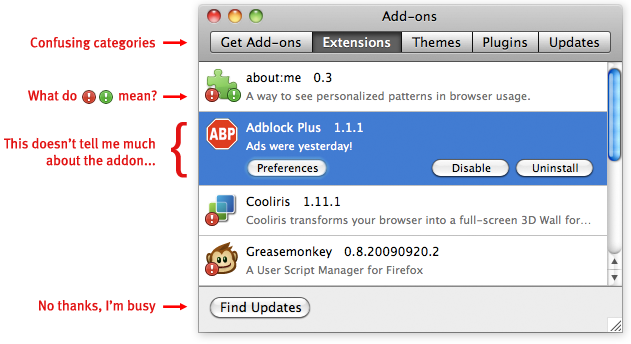
Recent Comments